If we directly take the binary distribution of Apache Hadoop 2.2.0 release and try to run it on Microsoft Windows, then we'll encounter ERROR util.Shell: Failed to locate the winutils binary in the hadoop binary path.In the previous post - Build, Install, Configure and Run Apache Hadoop 2.2.0 in Microsoft Windows OS, I have already described how to build Windows distribution of Apache Hadoop 2.2.0. But if you are feeling little bit lazy to perform all the lengthy steps described there and want to get started with Hadoop quickly by-passing those steps, then this is the post worth looking into.
Tools and Technologies used in this article :
Problem
Command Prompt
C:\hadoop\bin>yarn resourcemanager
13/11/03 11:11:10 ERROR util.Shell: Failed to locate the winutils binary in the hadoop binary path
java.io.IOException: Could not locate executable C:\hadoop\bin\winutils.exe in the Hadoop binaries.
at org.apache.hadoop.util.Shell.getQualifiedBinPath(Shell.java:278)
at org.apache.hadoop.util.Shell.getWinUtilsPath(Shell.java:300)
at org.apache.hadoop.util.Shell.<clinit>(Shell.java:293)
at org.apache.hadoop.util.StringUtils.<clinit>(StringUtils.java:76)
at org.apache.hadoop.yarn.server.resourcemanager.ResourceManager.main(ResourceManager.java:863)
Why?
The binary distribution of Apache Hadoop 2.2.0 release does not contain some windows native components (like winutils.exe, hadoop.dll etc). These are required (not optional) to run Hadoop on Windows.
Quick Solution
For this post only, I have separately built hadoop-common-project to generate all the required native components. (Assuming you are using default Apache Hadoop 2.2.0 binary distribution) just download and copy all the files of hadoop-common-2.2.0/bin folder and paste them to /bin folder. And Enjoy!!!
Note : It is highly recommended to build Hadoop Windows binary distribution of your own.
Download SrcCodes
Prebuilt hadoop-common-2.2.0/bin is available on GitHub.


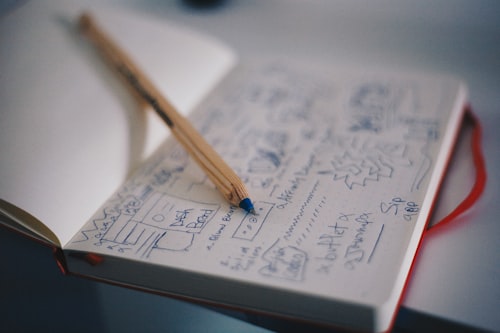




Comments