Simple Logging Facade for Java (SLF4J) is an abstraction of different logging frameworks (eg. log4j, java.util.logging, commons logging etc.). This tutorial describes how to configure SLF4J with log4j as underlying logging framework.
To use SLF4J, it is required to include 3 jars SLF4J API (slf4j-api-x.x.x.jar), SLF4J bindings jar (eg. slf4j-log4j12-x.x.x.jar) and the actual logging framework (eg. log4j-1.2.17.jar).
Technologies used in this article :
- SLF4J
- Apache log4j
- JDK 1.6
- Eclipse 3.7
1. Create a Java Project and a Class with 'main' method
Create a java project ('Log4jSLF4JHello') and a class ('Log4jSLF4JHello') with 'main' method
2. Copy slf4j & log4j jars
Create a 'lib' folder inside the project folder and copy the following jars 'slf4j-api-1.7.1.jar', 'slf4j-log4j12-1.7.1.jar' and 'log4j-1.2.17.jar' to the newly created 'lib' folder. These jars are already included in the full source code provided with this tutorial in the 'Download Source Code' section.
3. Configure Build Path
Add slf4j & log4j jars to the build path of your project as shown below.
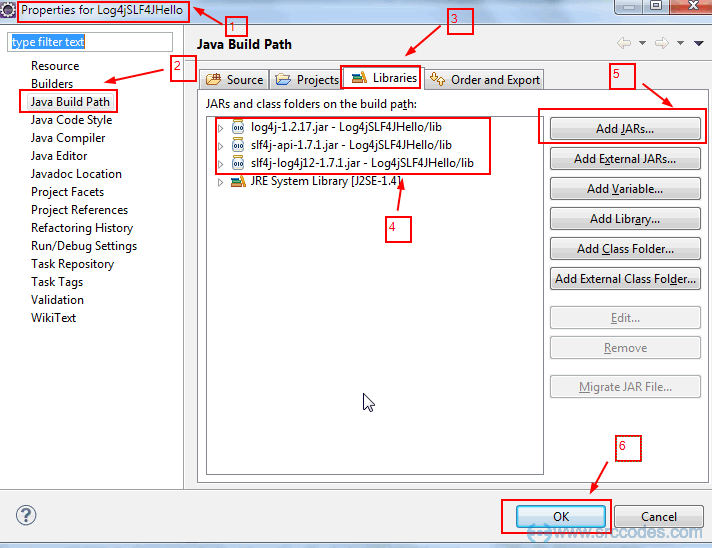
4. Write Code
Modify your code as per the following code.
File : Log4jSLF4JHello.java
package com.srccodes.examples;
import org.slf4j.Logger;
import org.slf4j.LoggerFactory;
/**
*
* @author Abhijit Ghosh
* @version 1.0
*/
public class Log4jSLF4JHello {
private static Logger slf4jLogger = LoggerFactory.getLogger(Log4jSLF4JHello.class);
/**
* Print hello in log using log4j log implementation
*
* @param name
*/
public void sayHello(String name) {
slf4jLogger.info("Hi, {}", name);
slf4jLogger.info("Welcome to the HelloWorld example of Log4j using SLF4J");
}
/**
* @param args
*/
public static void main(String[] args) {
Log4jSLF4JHello slf4jHello = new Log4jSLF4JHello();
slf4jHello.sayHello("srccodes.com");
}
}
Note: Please refer the 'slf4j FAQ' link in the 'References' section to know the usage of '{}' and to know how it helps in performance optimization in logging.
5. log4j configuration
Configure log4j.xml as per the requirement.
File: log4j.xml
<?xml version="1.0" encoding="UTF-8"?>
<!DOCTYPE log4j:configuration SYSTEM "log4j.dtd">
<log4j:configuration xmlns:log4j="http://jakarta.apache.org/log4j/">
<appender name="fileAppender" class="org.apache.log4j.RollingFileAppender">
<param name="Threshold" value="INFO" />
<param name="File" value="c:/myLogFile.log" />
<layout class="org.apache.log4j.PatternLayout">
<param name="ConversionPattern" value="%d %-5p [%c{1}] %m %n" />
</layout>
</appender>
<root>
<priority value="info" />
<appender-ref ref="fileAppender" />
</root>
</log4j:configuration>
6. Final project structure
Overall project structure will look like as shown below
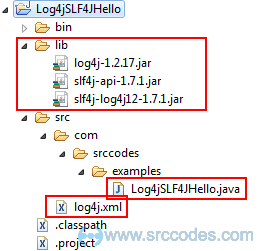
7. Run Your Code to Generate Log
On execution of the main method, log will be generated in the log file 'myLogFile.log' as configured in log4j.xml
File : myLogFile.log
2012-09-26 22:26:35,806 INFO [Log4jSLF4JHello] Hi, srccodes.com
2012-09-26 22:26:35,806 INFO [Log4jSLF4JHello] Welcome to the HelloWorld example of Log4j using SLF4J
Download SrcCodes
All code samples shown in this post are available in the following link Log4jSLF4JHello.zip





Comments