Following exception occurs in Windows for IBM JDK 6 while executing a JUnit testcase which uses JMockit framework, in-spite of enabling the Attach API "-Dcom.ibm.tools.attach.enable=yes" - java.lang.RuntimeException: com.sun.tools.attach.AttachNotSupportedException: Unable to enqueue operation: the target VM does not support attach mechanism
Tools and Technologies used in this article
Problem
Console
java.lang.RuntimeException: com.sun.tools.attach.AttachNotSupportedException: Unable to enqueue operation: the target VM does not support attach mechanism
at mockit.internal.startup.JDK6AgentLoader.getVirtualMachineImplementationFromEmbeddedOnes(JDK6AgentLoader.java:89)
at mockit.internal.startup.JDK6AgentLoader.loadAgent(JDK6AgentLoader.java:54)
at mockit.internal.startup.AgentInitialization.initializeAccordingToJDKVersion(AgentInitialization.java:21)
at mockit.internal.startup.Startup.initializeIfNeeded(Startup.java:144)
at mockit.internal.startup.Startup.initializeIfPossible(Startup.java:177)
at junit.framework.TestResult.<clinit>(TestResult.java:15)
at java.lang.J9VMInternals.initializeImpl(Native Method)
at java.lang.J9VMInternals.initialize(J9VMInternals.java:200)
at org.eclipse.jdt.internal.junit.runner.junit3.JUnit3TestReference.run(JUnit3TestReference.java:121)
at org.eclipse.jdt.internal.junit.runner.TestExecution.run(TestExecution.java:38)
at org.eclipse.jdt.internal.junit.runner.RemoteTestRunner.runTests(RemoteTestRunner.java:460)
at org.eclipse.jdt.internal.junit.runner.RemoteTestRunner.runTests(RemoteTestRunner.java:673)
at org.eclipse.jdt.internal.junit.runner.RemoteTestRunner.run(RemoteTestRunner.java:386)
at org.eclipse.jdt.internal.junit.runner.RemoteTestRunner.main(RemoteTestRunner.java:196)
Caused by: com.sun.tools.attach.AttachNotSupportedException: Unable to enqueue operation: the target VM does not support attach mechanism
at sun.tools.attach.WindowsVirtualMachine.<init>(WindowsVirtualMachine.java:64)
at mockit.internal.startup.JDK6AgentLoader.getVirtualMachineImplementationFromEmbeddedOnes(JDK6AgentLoader.java:73)
Note : You may get the error in-spite of enabling Attach API -Dcom.ibm.tools.attach.enable=yes.
-Dcom.ibm.tools.attach.enable=yes
The Attach API allows your application to connect to a virtual machine. Your application can then load an agent application into the virtual machine. The agent can be used to perform tasks such as monitoring the virtual machine status
Fix
Follow the steps below
- Download jmockit-1.6 and extract to a folder (say c:\jmockit).
- Select Run --> Run Configurations... --> JUnit --> Arguments and add VM arguments "-javaagent:
jmockit.jar ".
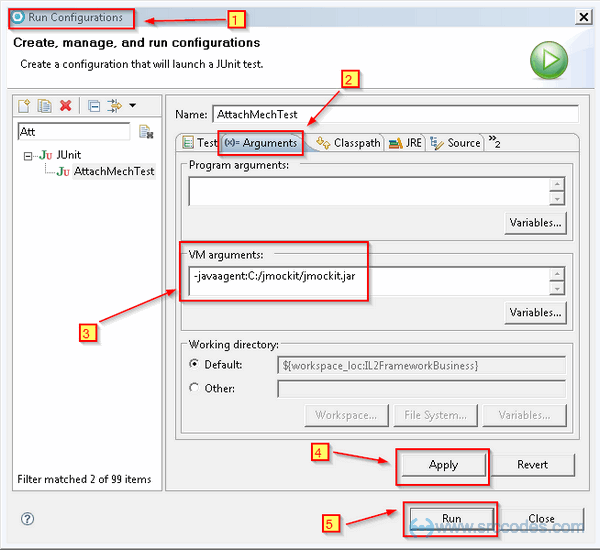
- Execute JUnit test case.

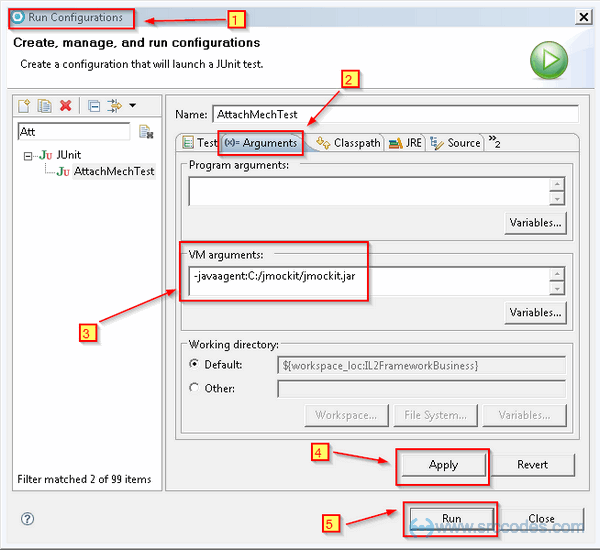

Comments